|
|
Return to Main Homepage | Return to Windows Mobile Program Index
RMRBank (WM)
|
 |
Winner of the NSBasic 2003 Programming Competition |
RMRBank is probably one of the most comprehensive accounts program available for the Windows Mobile series of platforms. As well as the usual functions of Transaction storing and statement reconciling, Archiving, Standing Orders/Direct Debits and Categories, it also has full multi-currency support, full Quicken/MSMoney interoperability, optional password protection, filters and find modes.
See below for the enhancements in V1.2, V1.3, V1.4, V1.5, V1.6, V2.0, V2.1, 3.2 & 3.4.
Use on older machines. With the majority of machines now running PPC 2003 and Windows Mobile 5 & 6 I have withdrawn the versions that used to run on PPC2002, MIPS and SH3 processors. However, they are still available, so just contact me if you need them.
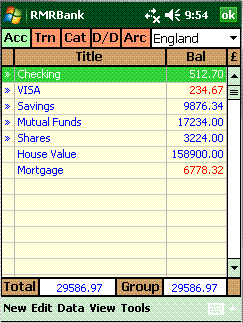 |
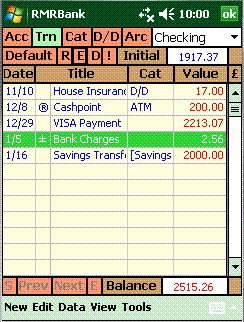 |
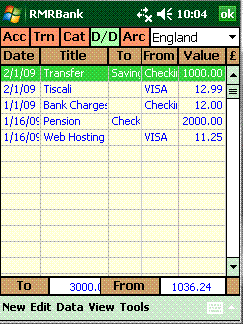 |


| Program name | RMRBank |
| Current version | 3.4 |
| Release date | 17 Jan 2010 |
| Languages available | English |
| Author | Al Richey |
| Download file name | RMRBank(WM).zip |
| RegNet number | 10932 |
| Registration fee | £5 - US$10 - €8 |
Please feel free to download and evaluate RMRBank (WM), just like you can any other program on our site.
Download the PC-based Installer (~600Kb) or Download the WM-based CAB file (~500Kb)
![]() Download
the full manual in PDF format (~150K)
Download
the full manual in PDF format (~150K)
Note: If you are upgrading from the EPOC version of RMRBank, you can export transactions data and archive data as QIF files and then re-import them into RMRBank (WM). (Note that the WM version of RMRBank does not contain the individual modules, but has links to the equivalent standalone WM programs to give the same functionality.)
Other Information
V1.0 Initial Issue
V1.1 added Windows Mobile 5 compatibility
V1.2 made the following changes:
The width of the screen columns is now configurable, to allow you to customise the screen display. A "Look Ahead" mode to enable you to see the state of your finances sometime in the future, taking into account deferred transactions and Direct Debits/Standing Orders. A date filter has to be added to the Archive/Remove transactions, to increase its flexibility. The "View" menu will now allow you to jump quickly to any linked RMR programs such as RMRFuel, RMRExpenses and RMRInvest. The Filter option can now be used in the Transaction screen and has an additional date filter option. The idea of a secondary currency has been added, so that if you are in a different country and will spend some time always entering a different currency, you can set it as the default. The Backup folder has been moved from \Program Files\RMRBank\ to \My Documents\RMRBackups\. (It was quite correctly pointed out to us that if you did a hard reset, or the machine failed, then you lost the backup as well. This way, provided you select it in ActiveSync, a copy will be stored on your PC every time you sync the machine.)
V1.3 made the following changes:
V1.4 made the following changes:
V1.5 made the following changes:
V1.6 added an Account filter in the Archive screen.
V2.0 added full support for Landscape mode.
V2.1 added support for Square (240x240) mode.
V3.2 added automatic portrait/switching and support for the new high-res screen (480x800).
V3.4 Added support for WM 6.5.
Don't forget - if you like RMRBank (WM) and want to keep on using it, you must
register it. Instructions are in the program's 'Readme.txt' file and Help, but if you want
to register right now, then you can do so on-line at RegNet, this will cost you
US$10.
Return to Main Homepage | Return to Windows Mobile Program Index